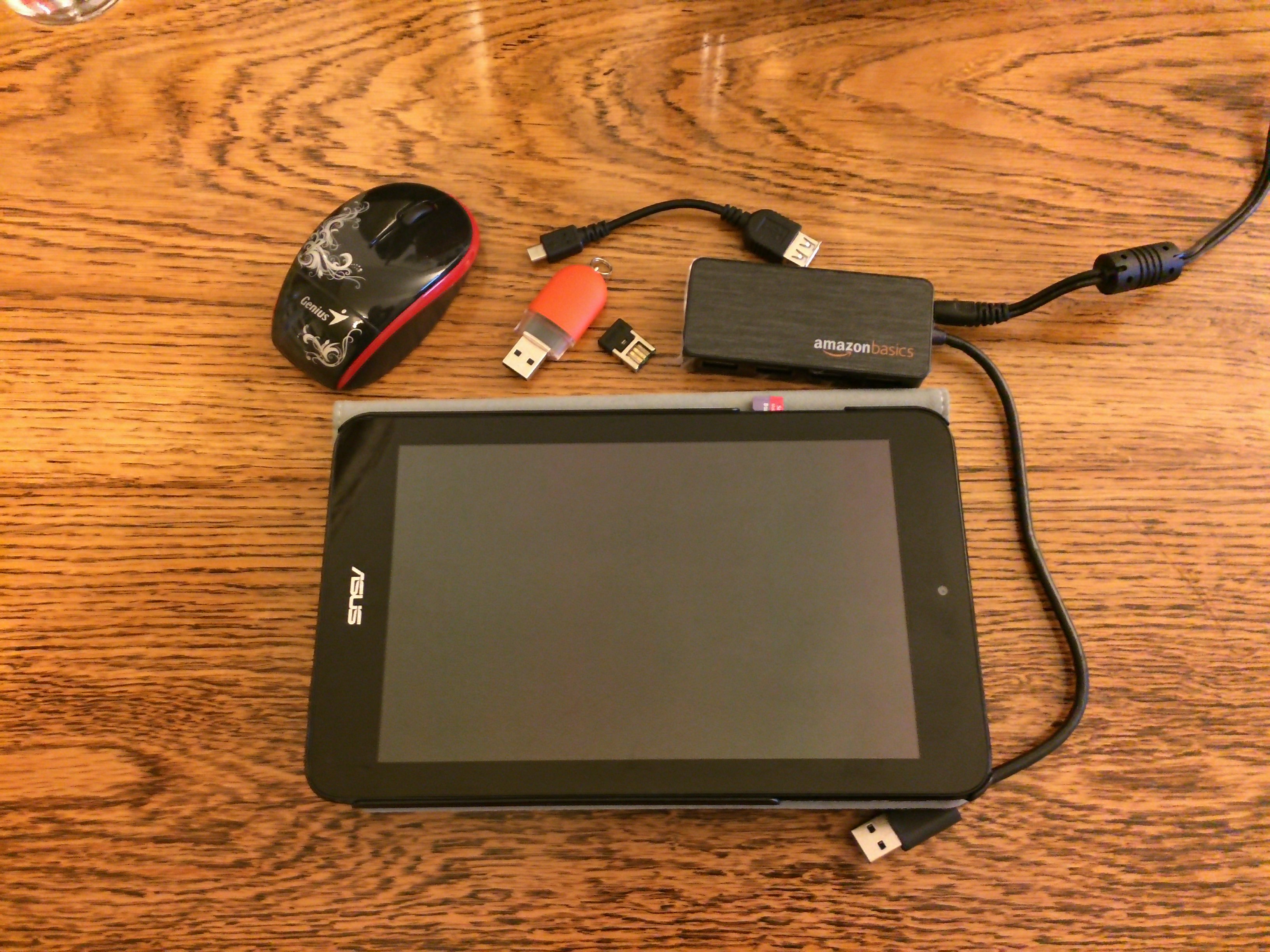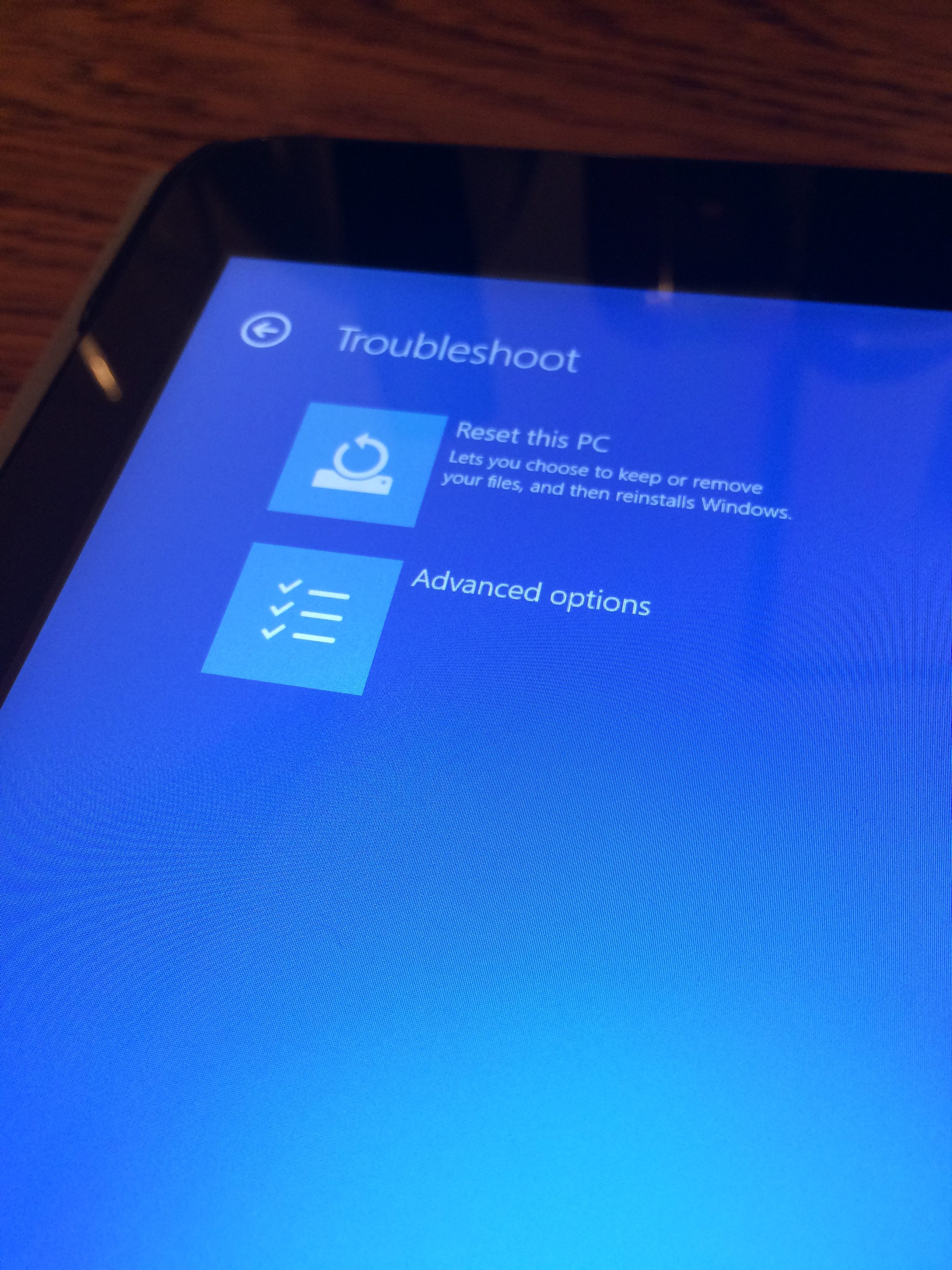In my previous post, I described how I ended up with a Windows tablet that does not have a Windows (or any other OS for that matter) installed. In this one, I’ll write down how I recovered it.
A really good thing about these small tablets is the absence of a discrete USB port. They usually have only one micro USB port – just like phones – which can be used either for charging the device or by plugging in an OTG adapter, as a regular USB port. So one can only hope that the battery won’t run out before the Windows installer finishes copying files from a removable device to the internal flash storage. At first, I thought that this would be my biggest worry.